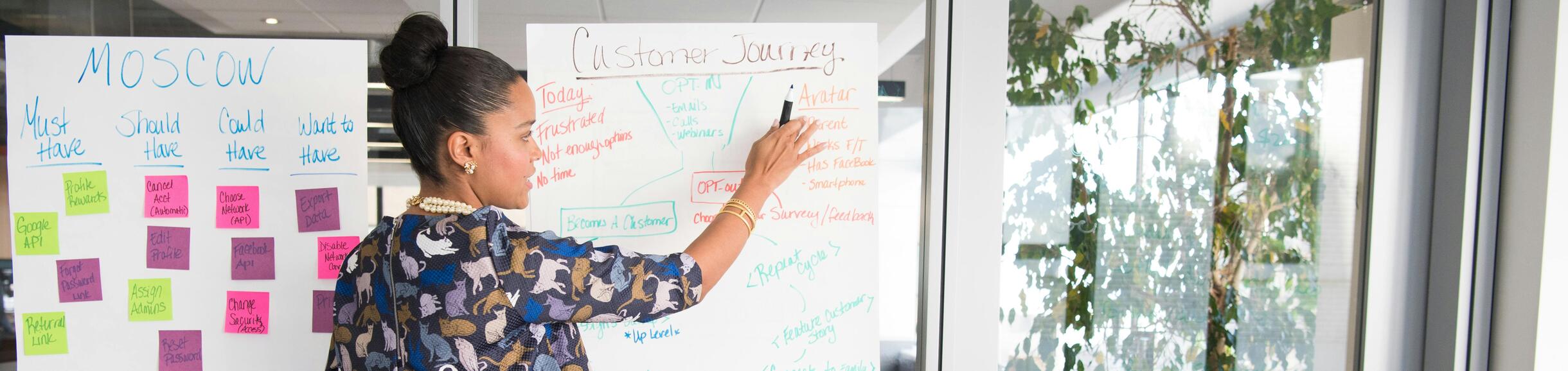
INNOVAR Entrepreneur Training Course
Turn Your Tech Idea Into a Viable Business
INNOVAR is a free 7-week entrepreneurial training program that helps aspiring founders transform technology concepts into real-world solutions with commercial potential. Whether you're exploring innovations in sustainable farming, robotics, health tech, transportation, or other fields, INNOVAR gives you the tools to validate your idea, build a business model, and move confidently toward launch.
Built on the proven Lean LaunchPad framework, the program emphasizes real customer discovery, teaching you how to test assumptions, identify market needs, and refine your idea based on direct feedback from potential users. The focus isn’t on the technology itself, but on solving a meaningful problem for real customers.
What You'll Earn
INNOVAR equips you with practical business knowledge to help you move from idea to impact. Through hands-on activities and expert guidance, you'll explore key areas such as:
- Market analysis & sizing
- Understanding the competitive landscape
- Go-to-market strategies
- Intellectual property protection
- Funding and commercialization pathways
What You'll Gain
Beyond the classroom, INNOVAR offers personalized support and strategic connections to help you succeed long after the program ends:
- 1:1 mentorship from experienced entrepreneurs and advisors
- Transferable startup skills that apply across industries
- Access to a robust network of professionals and resources
- Opportunities to pursue follow-on funding and business support
Program Commitment: Expect to spend about 8 hours per week, including weekly sessions, customer interviews, mentor meetings, and assignments.
Upcoming UCR Cohort: June 23, 2025 - August 30th 2025
The June 2025 Cohort is for UCR students only. To register, please scroll down for more information.
For non-UCR students, please subscribe to the Office of Technology Partnerships newsletter to be notified when the next available cohort is open for enrollment.

INNOVAR Success Stories
Edge Sound Research – From Idea to $2.4 Million in Funding
Edge Sound Research, founded by UCR alumni Ethan Castro and Valtteri Salomaki, is revolutionizing the live event experience with their cutting-edge ResonX technology. By attaching their proprietary transducer to premium seating at sporting venues, Edge Sound Research allows fans to not just hear sound, but feel it—transforming live events into immersive experiences. Their technology is already in use by two NBA teams, the Indiana Pacers and Cleveland Cavaliers.
But their journey began long before they secured over $2.4 million in venture capital funding. In fact, the concept for Edge Sound Research first took root during UC Riverside's Spring 2020 INNOVAR program, where they applied the Lean Launchpad methodology to validate their initial idea. Through customer interviews and market research, they discovered how to align their technology with real-world demand, solidifying the foundation for future commercialization. The support, mentorship, and real-world market validation they received through INNOVAR set them on the path to success, helping to refine their innovation and business strategy.
Today, after going through the NSF I-Corps, Techstars Accelerator, and receiving over 32 investor introductions through EPIC SBDC, Edge Sound Research is a prime example of how the INNOVAR program can help transform ideas into industry-leading companies.
StarNav Becomes a Critical Partner for the Department of Defense
StarNav, a trailblazing company in advanced navigation technology, is now working closely with the Department of Defense (DoD) to provide innovative Positioning, Navigation, and Timing (PNT) solutions. StarNav’s cutting-edge technology, designed to operate independently of traditional GPS, plays a critical role in defense operations, especially in environments where GPS signals are unreliable or compromised.
The foundation of StarNav’s success can be traced back to their participation in the Fall 2020 INNOVAR program. During the program, CEO Dr. Joshua Morales honed the company’s core technology and market strategy through INNOVAR’s Lean Launchpad methodology. The customer validation process allowed StarNav to identify key market gaps and tailor its technology to meet the needs of sectors like defense.
After completing INNOVAR, StarNav continued its rapid growth, benefiting from mentorship and resources provided by EPIC SBDC and the ExCITE incubator. This positioned StarNav to secure key partnerships, including their recent work with the DoD. Their proprietary Xona PULSAR™ receiver is now helping to ensure secure navigation for defense applications, ranging from unmanned aerial systems to satellite orbit determination.
StarNav’s journey exemplifies how INNOVAR empowers entrepreneurs to transform innovative ideas into real-world solutions that meet critical industry needs.
Ready to launch your idea and make an impact? Subscribe to our newsletter to get notified when our next upcoming INNOVAR cohort is open for registration.

June 2025 UCR Class
Current UCR students may register for the June 2025 cohort now via R’Web. View instructions here.
R’Web is normally available 24/7 except for occasional maintenance periods. Please note staff support is not available during non-business hours.
How to Register
Class Name: ENGR 110 – Innovar (Innovation Program): Customer Discovery and Business Model Generation
CRNs to Register: 76915 and 76916
Section F Dates: June 23 – August 30, 2025
Requirement: To be admitted, the student is required to have a business idea for a product/service that uses technology and be willing to work in a team environment.
-
Step 1: Log in to R'Web
Log in to R'Web
Log in to R’Web with your NetID and password.
Need a NetID or forget your NetID/password? When you go to R’Web, select Password Reset. You will answer several security questions and then you will be provided with your NetID and password.If you have forgotten your student ID, you will need to contact the Office of the Registrar at (951) 827-7284.
-
Step 2: Resolve Your Holds
Resolve Your Holds
If you have outstanding holds, an information box will appear when you first log in to R’Web letting you know right away. This information includes how to resolve your hold. The department initiating the hold must lift it before you can register for classes. You can also go to the “Holds” icon or the Student Profile
-
Step 3: Select "Registration"
Select "Registration"
Once you have selected the “Registration” icon via R’Web, you can select “Prepare for Registration” to determine if your registration status, time ticketing and other requirements are met to allow you to register.
If you are ready to register and your time ticketing time has arrived, select “Register for Classes” and select the "Summer 2025" term.
-
Step 4: Add Class
Add Class
Add a Class
Use the Find Classes tool and search "ENGR 110" to add both required classes. You can also Enter CRNSto add both CRNs: 76915 and 76916, as they are linked.Be sure to add both CRNs before proceeding. After selecting both courses, they will appear in your Summary with a status of “Pending.” Please ensure both linked sections are in your Summary before you click SUBMIT. If there is room in the class, and you meet all requirements, the course status will now read “Registered.”
If the course you have selected is a variable unit course, it will show as only 1 unit when you first submit your enrollment. After you are successfully enrolled in the course, you can use the “Schedule and Options” tab to adjust your variable units accordingly. When it is a variable unit course, the unit amount is a hyperlink. Click on the number and a box will open for you to adjust the units. Once you are done, click SUBMIT at the bottom right to save your change. See detailed instructions here.
-
Step 5: Review Your Classes and Exit Securely
Review Your Classes and Exit Securely
Select "Schedule and Options" to view your final class schedule. If you would like to print or email your schedule, you can use the icons at the top right. See more details.
If everything looks all right, exit R'Web, clear your cache (if you are on a public computer) and quit your Web browser.
A Note on Attendance
If you do not attend class during the first and second weeks of instruction, you may be dropped from the course or receive an "F" or "NC." To avoid this, drop the class using R’Web (if it’s before the end of the add/drop period) or file an enrollment adjustment form (if it’s after the end of the add/drop period). Refer to individual course listings for specific information about drops for nonattendance. Class listings in the class schedule identify courses with mandatory attendance policies. Contact the academic department involved for more information about policies affecting specific courses.
A Note on Full-Time Status and Finishing in Four
To be considered a full-time student at UCR, you must enroll in at least 12 units per quarter. However, undergraduate students must average 15 units per quarter in order to graduate in four years. Students in the online masters in engineering program are considered full-time at 9 units.
* Earned units determine your time ticket in fall, winter and spring – students with more have a higher priority. Pending transfer units do not count as earned units until official transcripts are processed.
Your INNOVAR Liaison
Jay Gilberg
Lead Instructor
Entrepreneurial Training Programs
jay.gilberg@ucr.edu



